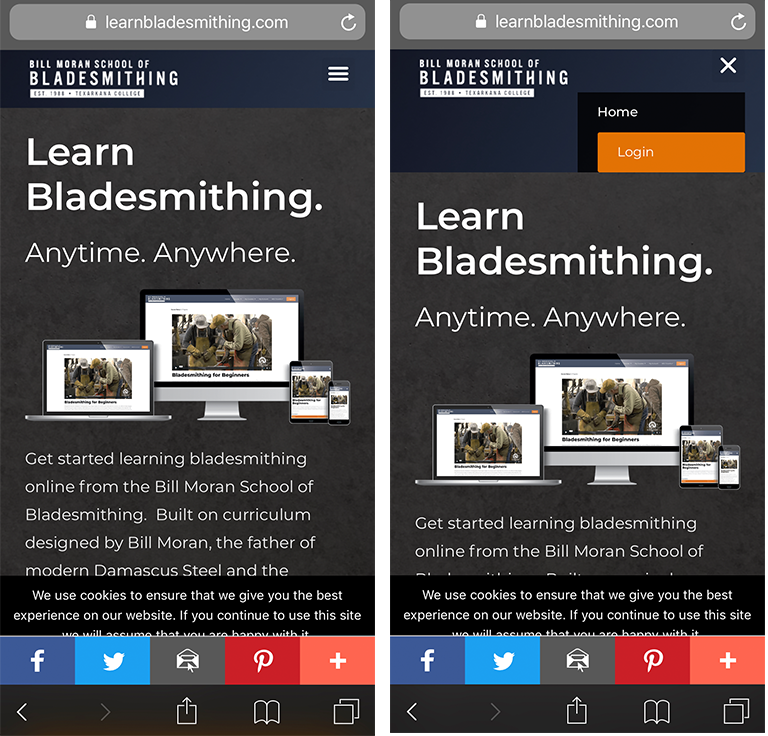Logging in and accessing your Bladesmithing for Beginners course
Once you’ve purchased this course, you have immediate access to all of the course contents. When you return to the site, here’s how you’ll log in to access your course!
Desktop Login Instructions
When you’re ready to get to work, you’ll go to www.learnbladesmithing.com and look for the orange “Login” button at the top right.

Once you’ve clicked “Log in,” you’ll need to enter your username and password. If you don’t have your username or password, click “Forgot Password” to retrieve your login credentials.
Mobile Login Instructions
When you’re ready to get to work, you’ll go to www.learnbladesmithing.com and look for the hamburger menu at the top right of the screen. When you tap that menu, you will see an orange login button. Once you tap “Login,” you’ll be asked to enter your username and password. If you don’t have your username or password, click “Forgot Password” to retrieve your login credentials.